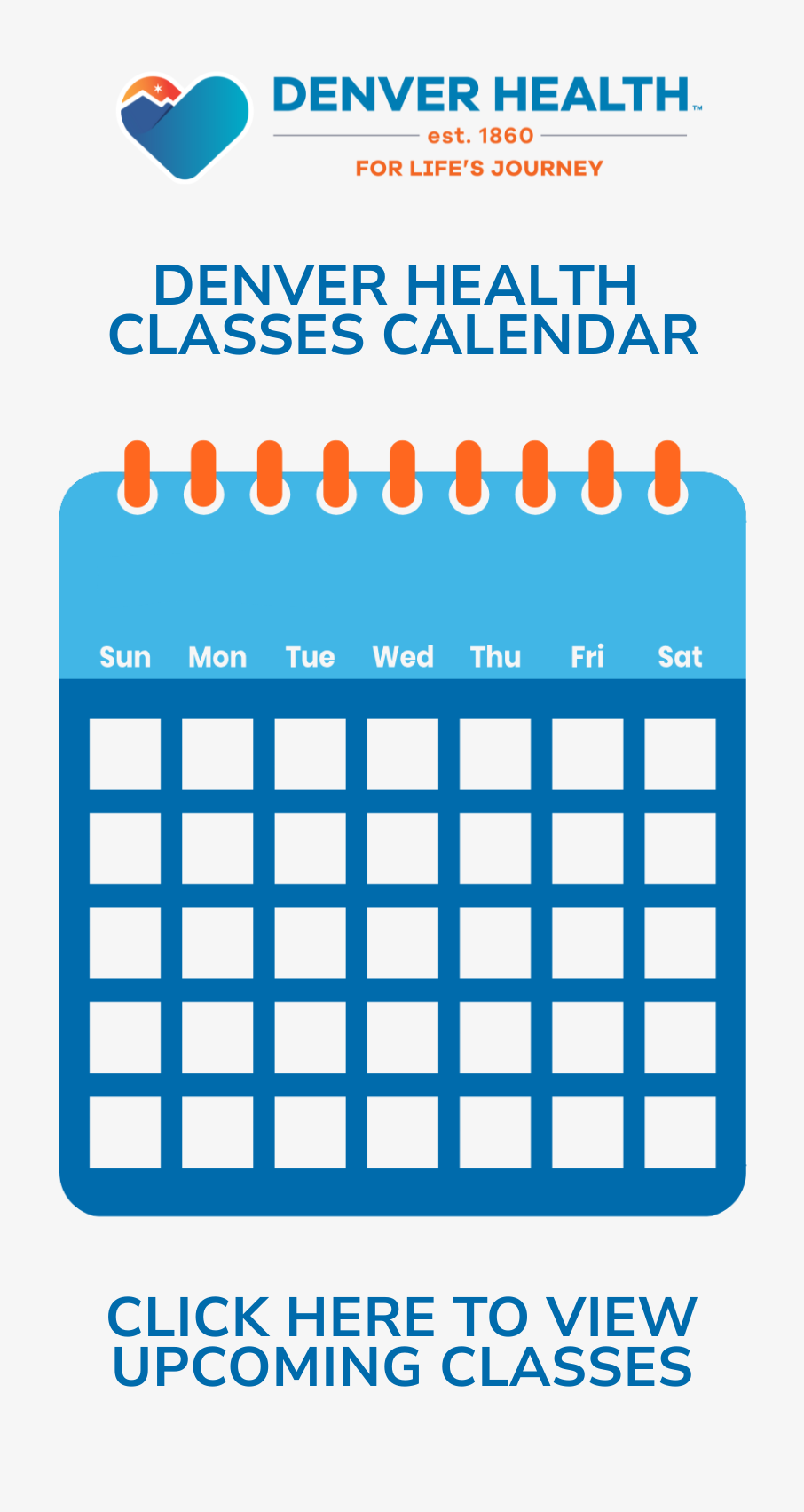About Virtual Care / Telehealth at Denver Health
Denver Health is now offering virtual / telehealth visits to patients who want extra flexibility when seeing the doctor. Simply use your smartphone, computer, or tablet to see and talk to your provider, all from the comfort of your home. If you do not have a device to use for a video visit, you may be able to schedule a telephone visit instead.
Virtual care visits are available at all primary care clinics and most specialty services. Schedule your next virtual care visit by logging into your MyChart account, calling the appointment line at 720-445-7150, or talking to your provider team.
Instructional Video on How to Set Up a Video Visit (In 10 Languages)
Telehealth and Virtual Care FAQs
- Virtual urgent care visits are available to both new and existing patients. At this time, video visits in primary care are only available to established patients.
- You can schedule through MyChart.
- You can call the appointment center at 720-445-7150 and request a video visit with your provider.
- Preventative services such as well-child checks and annual exams cannot be billed via telehealth.
- There is no additional cost for a video visit.
- Your copays, coinsurance and deductibles are the same as an in-person visit.
- You need a smartphone, tablet or computer with a working microphone and camera to conduct a video or telehealth visit.
- Complete e-check in through MyChart.
- Test your video and audio.
- Click on “start your video visit”.
- Click here to see tipsheets and instructional video
- Yes, your provider can add additional participants to your visit. If you would like to have a family member join, please let your provider know and they will send a link to have them join the visit.
- Due to individual state regulations, Denver Health is not able to conduct a telemedicine visit with patients who live in a state other than Colorado.
- Yes, to support our diverse patient population we can provide interpretation for virtual visits. Your provider will coordinate with Denver Health interpretation services as needed.
- Yes, Denver Health uses a HIPAA-compliant platform for video visits. Protecting patient’s healthcare information is always a priority. Whether a patient has a virtual visit or an in-person visit the same standards are applied to protect the privacy of our patients.
¿Cómo programo una cita para una consulta de video?
- Puede programar a través de MyChart. Enlace al portal MyChart
- Puede llamar al centro de citas al 720-445-7150 y solicitar una video visita con su proveedor.
¿Cuánto cuesta una consulta de video?
- No hay costo adicional para una video visita.
- Sus copagos, coaseguros y deducibles son los mismos que los de una consulta en persona.
- Sin embargo, no se pueden facturar a través de telesalud los servicios preventivos, como los exámenes anuales y los controles médicos de niños sanos.
¿Necesito algún equipo especial para una consulta de video?
- Para realizar una video visita, necesita un teléfono inteligente, una tableta o una computadora con un micrófono y una cámara que funcionen.
¿Qué hago el día de mi consulta de video?
- Complete el registro electrónico a través de MyChart.
- Pruebe su video y su audio.
- Haga clic en “start your video visit” ("iniciar su consulta de video").
- Haga clic aquí para ver hojas de consejos y videos instructivos
¿Puede acompañarme un familiar durante mi consulta de video?
- Sí, su proveedor puede agregar participantes a su consulta. Si desea que le acompañe un miembro de la familia, por favor informe a su proveedor y este le enviará un enlace para que el familiar le acompañe en la consulta.
¿Puedo ver a un proveedor de Denver Health a través de telemedicina si vivo en otro estado?
- Debido a las regulaciones estatales individuales, Denver Health no puede realizar una consulta de telemedicina con pacientes que viven en un estado que no sea Colorado.
¿Está disponible este servicio para pacientes que necesitan servicios de interpretación?
- Sí, para apoyar a nuestra diversa población de pacientes, podemos brindar interpretación para las video visitas. Su proveedor coordinará con los servicios de interpretación de Denver Health según sea necesario.
¿Son seguras las consultas de video?
- Sí, Denver Health utiliza una plataforma compatible con HIPAA para las video visitas. Proteger la información de atención médica del paciente siempre es una prioridad. Ya sea que un paciente tenga una consulta de video o una consulta en persona, se aplican los mismos estándares para proteger la privacidad de nuestros pacientes.