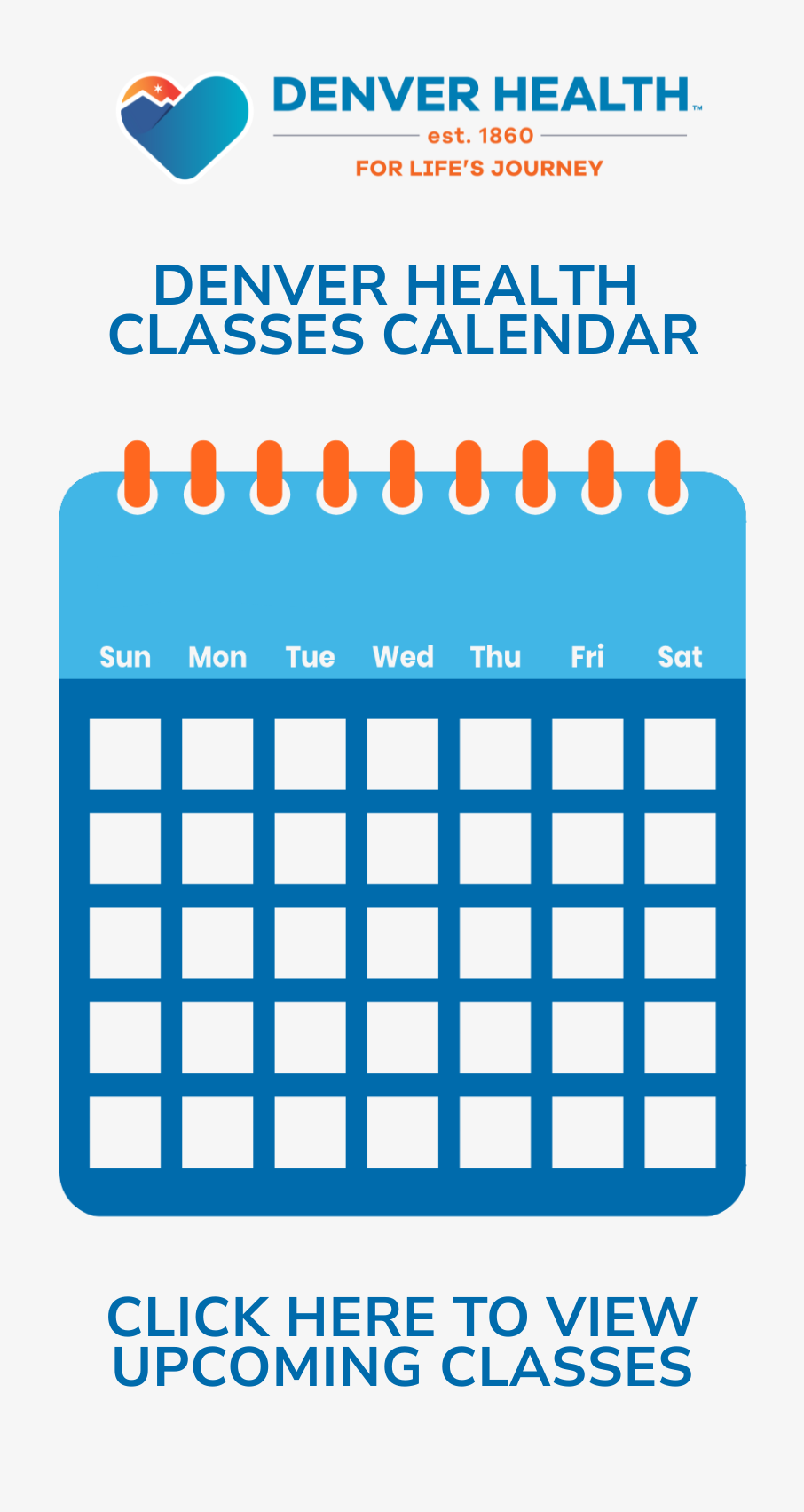EpicCare Link connects you with your patient's Denver Health records
EpicCare Link is a web-based application intended for outside clinical providers that allows them to connect with their patient’s health history in real time, using an Internet browser.
Use EpicCare Link to gain secure read-only access to patient information from within Denver Health’s electronic health record like progress notes, lab results, discharge instructions, consult notes, and other portions of your patient’s Epic record.
- No need to request records to be faxed or mailed.
- Order imaging tests for patients and refer to specialty clinics.
- Provider accounts are required for imaging orders and referrals
- Imaging orders may only be placed by providers in Colorado
- Review current patient medications and results while the patient is still in the office.
- Receive and send messages directly to and from Denver Health staff securely and quickly.
Denver Health policy requires each account be associated to an individual’s organization email. General email address (frontdesk@company.com) may not be used for account creations. Non-Business/Non-Company email services (gmail, Hotmail, etc.…) may not be used.
Become an EpicCare Link User
Login to Your Account
Questions?
Please call: 303-436-3777